Excluir arquivos em Java
A análise do Java Files Delete é realizada com o intuito de aprimorar o aprendizado do aluno com exemplos .
Arquivos Java Excluir
Use o método delete() do Java para remover um arquivo.
Em primeiro lugar, removemos o arquivo chamado “FirstFile.txt” que criamos e lemos nos capítulos anteriores.
Example:
O resultado será:
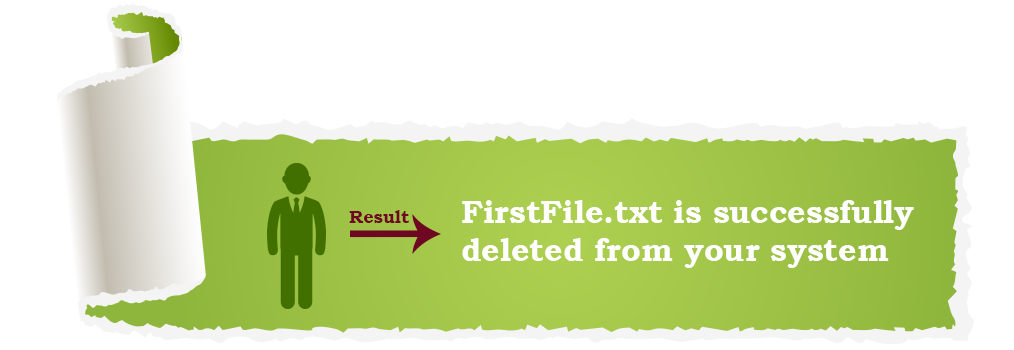
Correspondentemente, usando o mesmo método remove(), o arquivo chamado SecondFile.txt é removido conforme mostrado no exemplo abaixo:
Example:
Excluir arquivo PDF:
Da mesma forma, também podemos excluir o arquivo .pdf , que criamos em Java Create and Read File:
Example:
Excluir arquivo CSV
Da mesma forma, também podemos deletar o arquivo .csv que criamos no Java Create and Read File:
Example:
Excluir arquivo JSON
Também podemos deletar o arquivo .json que criamos no método Java Create and Read File da mesma forma:
Example:
Excluir pasta
Uma pasta também pode ser excluída . Mas não deve haver conteúdo ou arquivos nele.
Para excluir uma pasta, não se esqueça de criá-la primeiro manualmente no diretório público (C → Usuários → Público )
Uma pasta chamada Folder1 é excluída no exemplo abaixo:
Example:
Da mesma forma, também excluímos a Pasta2 do diretório :
Example:
