Ler arquivos em Java
Está sendo realizada uma Discussão sobre Como ler arquivos em Java com exemplos para facilitar o aprendizado.
Leitura de arquivos Java – txt
Você aprendeu como criar e gravar em arquivos no capítulo anterior .
O arquivo de texto que criamos no capítulo anterior é lido usando a classe Scanner no exemplo abaixo.
Mas antes de ler o arquivo, certifique-se de gravar qualquer coisa no arquivo manualmente ou usando o método write() , que foi discutido anteriormente no arquivo java write e create.
Este exemplo ilustra a recuperação de dados de FirstFile.txt que criamos na sessão anterior.
Java Read Files Example:1
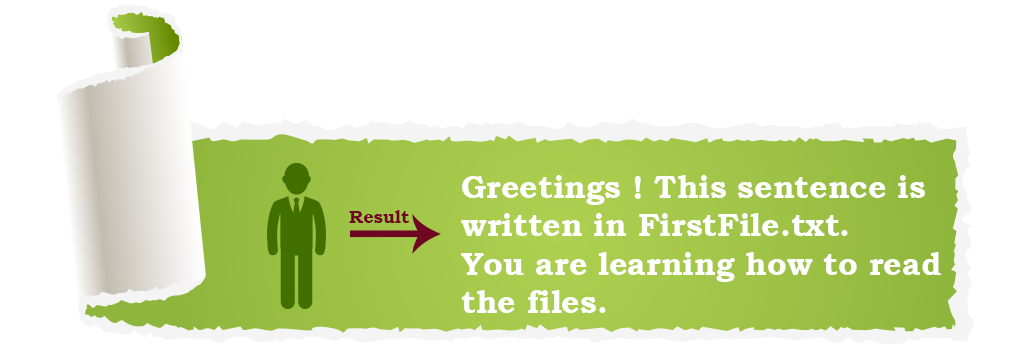 Da mesma forma, se quisermos ler o conteúdo do arquivo SecondFile.txt que criamos anteriormente, siga o exemplo dado:
Da mesma forma, se quisermos ler o conteúdo do arquivo SecondFile.txt que criamos anteriormente, siga o exemplo dado:
Example:2
Leitura de Arquivos Java – PDF
Podemos também ler o conteúdo do arquivo .pdf que criamos no último post :
Example:
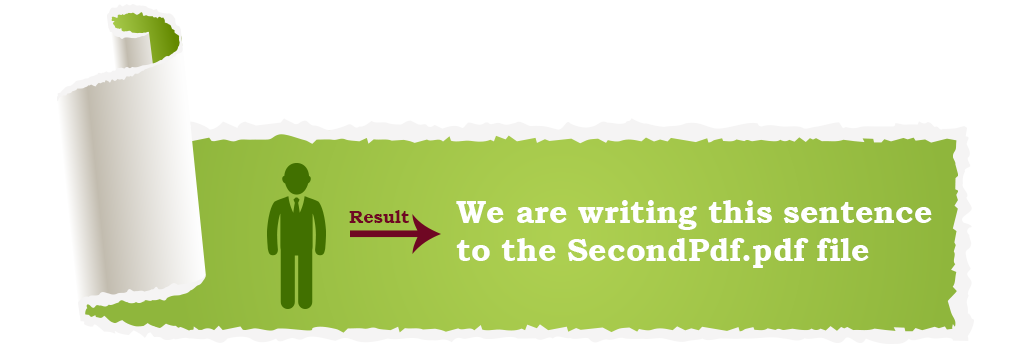
Leitura de Arquivos Java – CSV
Para ler o arquivo .csv confira os exemplos abaixo:
Example:
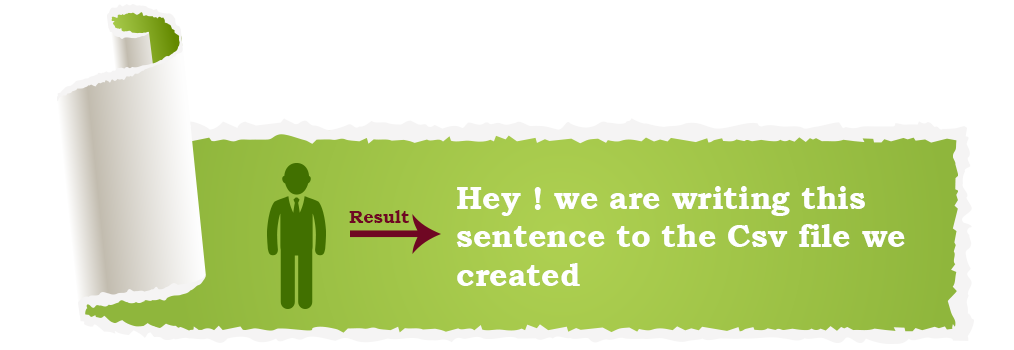
Leitura de arquivos Java – JSON
Da mesma forma, podemos ler o arquivo JSON em Java conforme retratado nos exemplos abaixo:
Example:
Obter informações do arquivo
Você pode usar os métodos File em Java Files Read para aprender mais sobre um arquivo.
Example:
Da mesma forma, também podemos obter todos os detalhes do arquivo “SecondFile.txt” seguindo o exemplo abaixo:
Example:
Também podemos obter os detalhes do arquivo .pdf que criamos acima:
Example:
Da mesma forma , podemos obter as informações do arquivo .csv que criamos na sessão anterior usando o método createNewFile() do Java e gravamos nele usando o método write() :
Example:
Os detalhes do arquivo .json podem ser obtidos de maneira semelhante:
Example:
Agora você tem uma melhor compreensão do Java Files Read e como ele funciona. Para saber mais sobre como excluir um arquivo em Java, consulte o capítulo Java Excluir arquivos .
