HTML Introduction
We are talking about HTML Introduction. An HTML document is a markup language used for creating web pages on the Internet.
We’ll go over all the basic elements of HTML, including syntax and structure, forms, and multimedia.
HTML was developed by Tim Berners-Lee, a British computer scientist who created the World Wide Web (www) while working at CERN in Switzerland.
HTML 1.0 was released in 1993 as the first version of HTML. As the web became more complex, subsequent versions were developed to enhance the language’s capabilities and tackle issues.
There have been several HTML variants since the World Wide Web’s inception, including:
| Year | Versions |
|---|---|
| 1989 | www was created by Tim Berners-Lee. |
| 1991 | HTML was created by Tim Berners-Lee. |
| 1993 | HTML+ was authored by Dave Raggett. |
| 1995 | HTML 2.0 was defined by HTML Working Group. |
| 1997 | HTML 3.2 is recommended by mrexamples. |
| 1999 | HTML 4.01 is recommended by the mrexamples. |
| 2000 | mrexamples recommends 2000 XHTML 1.0. |
| 2008 | HTML5 First Public Draft by WHATWG |
| 2012 | WHATWG HTML5 Living Standard |
| 2014 | HTML5 is recommended by mrexamples |
| 2016 | HTML 5.1 is a mrexamplesCandidate Recommendation. |
| 2017 | mrexamples recommends HTML5.1, Second Edition . |
| 2017 | HTML5.2 is recommended by mrexamples. |
Presently, HTML 5 is the latest version of the language, which was published in 2014. With HTML 5, multimedia, semantic markup, and accessibility are improved over its predecessors.
Developers can now easily create dynamic and interactive web pages that are compatible with a variety of devices thanks to these improvements.
What is HTML?
HTML (Hypertext Markup Language) is the standard markup language used for creating web pages and web applications.
HTML is a key component in web development and is used to structure content on a webpage by defining elements and attributes that provide semantic meaning to the content.
HTML is an essential skill for web developers and designers, and a basic understanding of HTML is necessary for anyone who wants to create web pages.
Here are some key points to help you understand the importance of HTML in web development:
- HTML works alongside Cascading Style Sheets (CSS) and JavaScript to create web pages that are visually appealing, user-friendly, and interactive.
- HTML defines elements and attributes to help developers organize and structure content on a webpage, which is essential for search engine optimization (SEO) and accessibility.
- HTML is a markup language, which means it is a language that uses tags to mark up content. Tags provide semantic meaning to the content, allowing search engines to crawl and index web pages more effectively.
- HTML is continuously evolving to meet the needs of modern web development. Currently, the latest version of HTML is HTML5, which includes new features such as multimedia elements, form controls, and semantic tags.
Understanding HTML Document
Understanding HTML is the first step towards creating web pages and applications when it comes to HTML Introduction.
The basic structure of an HTML document consists of the following elements:
Example
Example Explanation:
- The above example shows an HTML document that creates a simple web page. The <!DOCTYPE html> declaration at the beginning of the code specifies that the document is written in HTML5.
- The <html> tag defines the start and end of the HTML document, and all the code within it will be interpreted as HTML. The <head> tag contains metadata about the document, such as the title of the web page that appears in the browser tab.
- The <body> tag contains the visible content of the web page. In this example, there are two <div> tags inside the <body> tag. The first <div> tag contains an <h1> tag that creates a heading with the text “This is just a Heading”. The second <div> tag contains a <p> tag that creates a paragraph with the text “This is just a paragraph.”
- When the code is run in a web browser, the HTML tags will be interpreted and displayed as a web page with a heading and a paragraph.
Another Example of HTML Document:
Example:
Example Explanation
- It is specified in the <!DOCTYPE html> declaration that this document is HTML5.
- The <html> element is the root element of an HTML document.
- The <head> element contains meta information about the HTML page.
- The <title> element specifies a page title (which will appear in the browser’s title bar or tab) for an HTML page.
- The <body> element defines a document’s body, which contains headings, paragraphs, images, hyperlinks, tables, lists and other visible content.
- The <h1> element defines a large heading. (A title should appear after any headings.).
- The <p> element describes a paragraph.
HTML Tags: What are they?
HTML tags are used to define different elements of a webpage.
Tags are enclosed in angle brackets < > and are usually paired with a closing tag that begins with a forward slash /.
For example, the <h1> tag is used to define a top-level heading, and it should be closed with a </h1> tag.
As we are discussing how to learn HTML so, HTML elements have start tags, content, and end tags:
<tagname> Here's content... </tagname>
From start to finish, the HTML Tag is:
<h1> This is my First Heading </h1> <p> This is my first paragraph. </p>
| Start Tags | Element content | End tags |
|---|---|---|
| <p> | This is my First Paragraph. | </p> |
| <h1> | This is my First Heading. | </h1> |
| <br> | none | none |
Web Browsers
Chrome, Edge, Firefox, and Safari are examples of web browsers whose primary function is to read and accurately display HTML texts.
When we talk about HTML introduction the HTML tags are used by a browser to decide how to display the page but are not shown themselves:
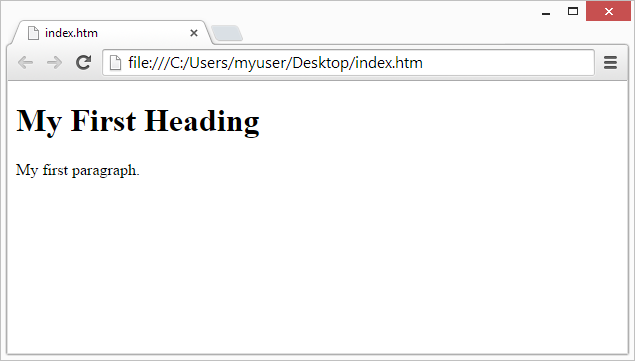
HTML Page Structure
Here is an illustration of the structure of an HTML page:
<html>
<head>
</head>
<body>
</body>
</html>
