Flask Redirect & Errors
In this article, you will learn about Flask redirects and errors handling mechanisms, and discover effective ways to use these features in your web applications.
Flask Redirects
A redirect is a technique used in web development to send a user from one URL to another.
They can be helpful in many situations, such as sending users to a new page after they fill out a form, or sending them to a login page if they haven’t logged in yet.
You can use Flask’s built-in feature to easily create redirects. This feature takes the new web address as an input and sends a message to the user’s web browser instructing it to go to the new address.
The format for the redirect() function prototype is as follows:
Flask.redirect(location, statuscode, response)
redirect() function parameters:
| Parameters | Overview |
| location | The parameter represents the web address to which the response should be redirected. |
| statuscode | It is sent to the header of the client’s web browser and is set to 302 by default. |
| response | Response parameter is utilized to create and initialize the response object. |
Standard status codes are listed below:
- HTTP_300_MULTIPLE_CHOICES
- HTTP_301_MOVED_PERMANENTLY
- HTTP_302_FOUND
- HTTP_303_SEE_OTHER
- HTTP_304_NOT_MODIFIED
- HTTP_305_USE_PROXY
- HTTP_306_RESERVED
- HTTP_307_TEMPORARY_REDIRECT
The default status code assigned to a redirect function is 302, which corresponds to the ‘found‘ status.
In the below example, if someone can’t log in, the redirect() function is invoked to render the login page again.
from flask import Flask, session, redirect, render_template, request, make_response, url_for
app = Flask(__name__)
app.secret_key = 'mrexamples'
@app.route('/')
def index():
if 'client_name' in session:
client_name = session['client_name']
password = session['pwd']
if client_name and password:
return f'{client_name} Your account is logged in.<br>' \
"<b><a href = '/logout'>Log out your account here</a></b>"
else:
return redirect('/login')
return "You are not logged in <br><a href = '/login'></b>" + \
"Log in your account here</b></a>"
@app.route('/login', methods = ['GET', 'POST'])
def login():
if request.method == 'POST':
session['client_name'] = request.form['client_name']
session['pwd'] = request.form['pwd']
return redirect(url_for('index'))
return '''
<form action = "" method = "post">
<p>Username*: <input type = text name = client_name /></p>
<p>Password*: <input type = password name = pwd /></p>
<p><input type = submit value = Login /></p>
</form>
'''
@app.route('/logout')
def logout():
session.pop('client_name', None)
session.pop('pwd', None)
return redirect(url_for('index'))
if __name__ == '__main__':
app.run(debug = True)
The Flask class has a function known as abort() that displays an error code.
Flask.abort(code)
Following are the parameters of the abort() function:
| Error Code | Overview |
| 400 | It means Bad Request |
| 401 | Unauthenticated |
| 403 | Forbidden |
| 404 | Not Found |
| 406 | Not Acceptable |
| 415 | Unsupported Media Type |
| 429 | Too Many Requests |
We have to modify the login() function in the code above.
Rather than rendering the login page again, we should invoke abort(406) to present the ‘Not Acceptable’ page instead.
from flask import Flask, session, redirect, render_template, request, make_response, url_for,abort
app = Flask(__name__)
app.secret_key = 'mrexamples'
@app.route('/')
def index():
if 'client_name' in session:
client_name = session['client_name']
password = session['pwd']
if client_name and password:
return f'{client_name} Your account is logged in.<br>' \
"<b><a href = '/logout'>Log out your account here</a></b>"
else:
abort(406)
return "You are not logged in <br><a href = '/login'></b>" + \
"Log in your account here</b></a>"
@app.route('/login', methods = ['GET', 'POST'])
def login():
if request.method == 'POST':
session['client_name'] = request.form['client_name']
session['pwd'] = request.form['pwd']
return redirect(url_for('index'))
return '''
<form action = "" method = "post">
<p>Username*: <input type = text name = client_name /></p>
<p>Password*: <input type = password name = pwd /></p>
<p><input type = submit value = Login /></p>
</form>
'''
@app.route('/logout')
def logout():
session.pop('client_name', None)
session.pop('pwd', None)
return redirect(url_for('index'))
if __name__ == '__main__':
app.run(debug = True)Output
If you did not write anything in the username and password text fields, then after you press the login button, you will get the ‘Not acceptable‘ response.
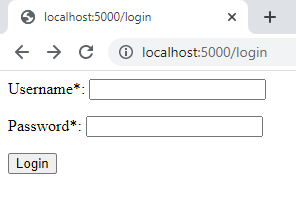
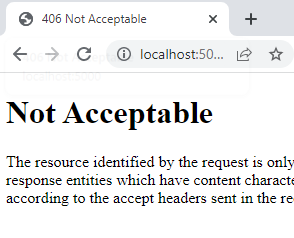
Example Explanation
We have written a Python program using Flask to create a web application that enables user login and logout.
The following are the main points of the program:
- We import the necessary Flask libraries and create an app object using Flask().
- We assign a secret key to enable session variables that keep track of the user’s login status.
- The @app.route(‘/’) decorator specifies the main route to display a message based on the user’s login status.
- The @app.route(‘/login’) decorator specifies the login page route that handles both GET and POST requests.
- The @app.route(‘/logout’) decorator specifies the logout page route that removes session variables and redirects the user to the main page.
- When the program is run as the main module, the application runs in debug mode.
- If the user is not logged in and tries to access a page that requires authentication, the application displays a ‘Not Acceptable’ error page using the abort(406) function.
Where To Use?
In general, you can use Flask redirect and error handling features whenever you need to route users to different pages or handle errors and exceptions within a web application.
- You can use Flask redirects to send users to the login page when they try to access a protected route without being logged in. Flask error handling features can also display error messages when login attempts fail due to incorrect credentials or other issues.
- You can use flask redirects to display a success message or redirect users to a different page after they have submitted a form. This helps prevent users from accidentally resubmitting the form if they refresh the page.
- You can use Flask error handling features to create custom error pages that display helpful messages when errors occur, such as a 404 page not found error or a 500 internal server error.
- You can use flask redirects to redirect users to a different endpoint or URL when they make requests to certain endpoints. This can improve the organization and structure of APIs.
Benefits
Flask redirect and error handling features provide several important benefits that can help to improve the user experience, increase the security and stability of web applications, and streamline the development process.
Here are some of the key benefits:
- Flask Redirects help to improve the user experience by ensuring that users are redirected to the correct page or route when they perform certain actions on the web application. This can prevent confusion and frustration that can occur when users are not sure where they are supposed to go or what they are supposed to do.
- Flask error handling features make it easier for developers to handle errors and exceptions that occur within their web applications. This helps to improve the stability and reliability of the application, ensuring that users do not encounter unexpected errors or crashes.
- By handling errors and exceptions in a more effective way, Flask error handling features can help to improve the security of web applications. This is because errors and exceptions can sometimes reveal sensitive information about the application or the server, which can be exploited by malicious actors.
- Flask redirect and error handling features can help to streamline the development process by providing a more efficient way to handle common tasks such as redirecting users and handling errors. This can save developers time and effort, allowing them to focus on other aspects of the application.
Conclusion
If you are a developer, you may find Flask to be a useful web framework that provides various features to simplify web development, including redirect and error handling. With Flask redirect() function, you can easily direct users to other pages, while the built-in error handling functions enable you to handle HTTP errors like 404 – Not Found, 500 – Internal Server Error, and more.
These capabilities help ensure that users are directed to the correct error page if an error occurs while navigating a web application and that users are redirected to the appropriate page after successful actions like login or registration. Flask is a versatile web framework that offers many benefits for developers and is widely used in web development projects.
