Python Classes and Objects – Detailed Guide
Python classes are explained using examples in today’s lesson. To meet the learners’ needs.
We have a step-by-step guide to Python for beginners who are interested in learning the language from scratch.
Python Classes/Objects
Object-oriented programming is the basis for Python classes.
Python objects have properties and methods for almost everything.
Classes act as object constructors, or blueprints for creating objects.
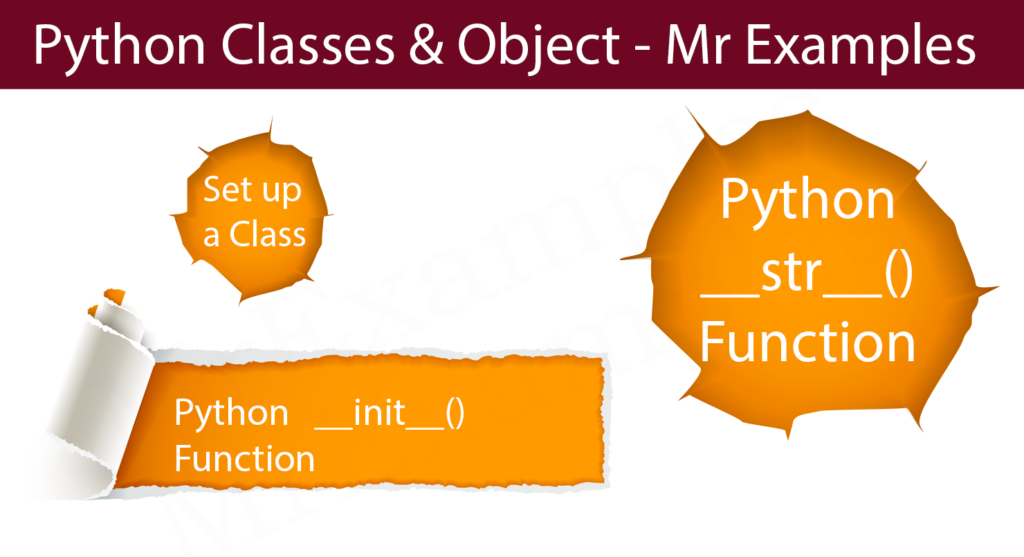
Creating Object
The class named MrxClass can now be used to create objects using Python classes:
Print the value of mrx in an object named ample1, as follows:
Execute
Example
Set up a Class
Python classes can be created by using the class keyword.
Add a property mrx to the class MrxClass:
Execute
Example
Python __init__() Function
Python classes and object examples like the ones above are simple and aren’t really useful in a production environment.
Our understanding of Python classes begins with understanding the built-in init() function.
Init() is a function that every class has, which is executed every time a class is accessed.
Object properties can be assigned values with the init() function, or other operations can be performed during creation, such as.
You can use the init() function to set the name and age of a class named CEO:
Execute
Example
Each time a new object is created with the class, the init() function is automatically called.
Python __str__() Function
When a class object is represented as a string, the str() function determines what should be returned.
The object’s string representation is returned if the str() function is not set.
Objects without the str() function are represented as strings:
Example:
The following is a string representation of an object using the str() function:
A Python self parameter represents the current instance of a class, and is called to get at class variables.
Example:
Python Classes and Objects Usage
The python classes and objects are used for the following purposes:
- Python classes and objects are fundamental concepts in object-oriented programming (OOP). They allow you to create and define your own data types, encapsulating data and behavior into a single entity. OOP enables code organization, modularity, and reusability by representing real-world entities as objects.
- Classes provide a way to abstract real-world entities and model them in your code. You can define attributes (data) and methods (behavior) within a class, encapsulating related functionality and data into a single unit. This promotes code organization and hides the internal implementation details, allowing you to focus on the high-level concepts.
- By creating classes, you can create reusable templates or blueprints for objects. Once a class is defined, you can create multiple instances (objects) of that class. This allows you to reuse the same code and behavior across different objects, reducing redundancy and promoting modular and maintainable code.
- In Python, classes can inherit attributes and methods from other classes through inheritance. Inheritance allows you to create a hierarchy of classes, with more specialized classes inheriting from more general ones. This promotes code reuse and provides a way to implement polymorphism, where objects of different classes can be treated interchangeably.
- Classes enable you to organize your code into logical units, grouping related data and behavior together. This improves code readability, maintainability, and collaboration among team members. Classes can also be organized into modules and packages, providing a modular structure to your codebase.
