Python Lists – Join
Join Two Lists
There are various ways to join, or concatenate, two or more lists in Python when we talk about Python lists join.
The following are different ways in Python to join lists:
- Python joins two lists using (+) plus.
- Python append() are used to join two lists.
- Python extend() function joins two lists.
- Python map() function joins two integer lists.
- Join two lists in Python using (*) multipliers or asterisks.
- Using itertools.chain(), you can join multiple lists in Python.
- Use the join() function without delimiters to join a list in Python.
- Python joins lists using the join() function and delimiters.
Plus + Operator:
Using the + operator is one of the simplest methods.
In below example we have join Country list and number list:
Example:
map() Function
In Python, we cannot join two integer lists with the join() function since it gathers all integers into a list called the integer list.
The map() function converts an integer list into a string.
To join the results of the map() function, we use the join() function.
Example:
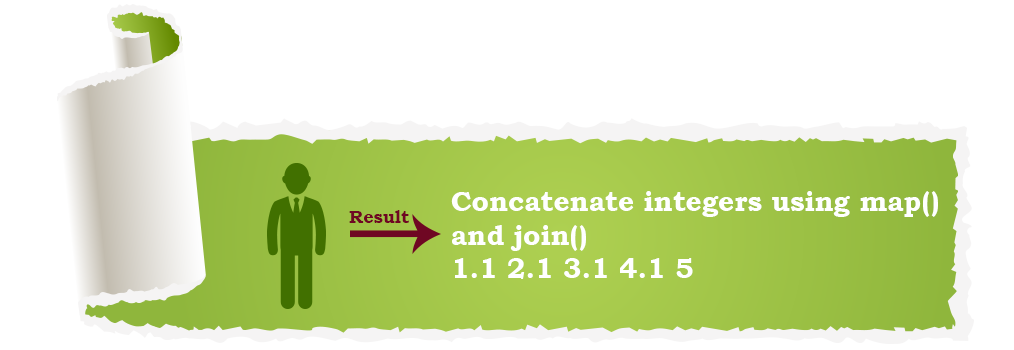
The most useful Python Lists Join methods are now at your fingertips.
Extend()
You can use the extend() method, which adds elements from one list to another:
The following code adds number_list at the end of country_list using the extend() method:
Example:
Append()
Another technique to combine two lists is to add each item from list 2 one at a time to list 1:
Add number_list to country_list at the end:
Example:
Python Lists Join Advantages
The join() method in Python provides several advantages when working with lists:
- The join() method allows you to efficiently concatenate the elements of a list into a single string. It avoids the need for repetitive string concatenation operations using the ‘+’ operator, which can be inefficient when dealing with large lists or frequent concatenation. The join() method leverages an optimized algorithm to concatenate the elements of the list, resulting in faster execution and improved performance.
- The join() method allows you to specify a separator string that is inserted between each pair of elements in the list. This provides flexibility in formatting the resulting string according to your specific requirements. You can use any string as a separator, such as commas, spaces, hyphens, or even custom characters. This feature is particularly useful when constructing CSV files, generating formatted output, or constructing query strings.
- By joining the elements of a list into a single string, you can transform the list into a different format or structure. For example, you can convert a list of words into a sentence or paragraph by joining the elements with spaces or punctuation marks. This transformation simplifies further processing or analysis of the data and allows for seamless integration with other parts of your code or systems.
- Using the join() method to concatenate elements in a list enhances code readability. It provides a clear and concise way to express your intention of combining the elements into a single string. The resulting code is more compact and easier to understand compared to using explicit loops or string concatenation operations. Improved readability leads to code that is easier to maintain, debug, and collaborate on.
- The join() method is not limited to lists but can be used with any iterable object. This means you can use it with other data structures like tuples or generator expressions. The ability to work with various iterables increases the flexibility and reusability of your code, allowing you to join elements from different sources or perform complex transformations.
