Python Operators
We will learn how to use Python operators with examples in this article, including their syntax and types. We hope that it will contribute to our educational goals.
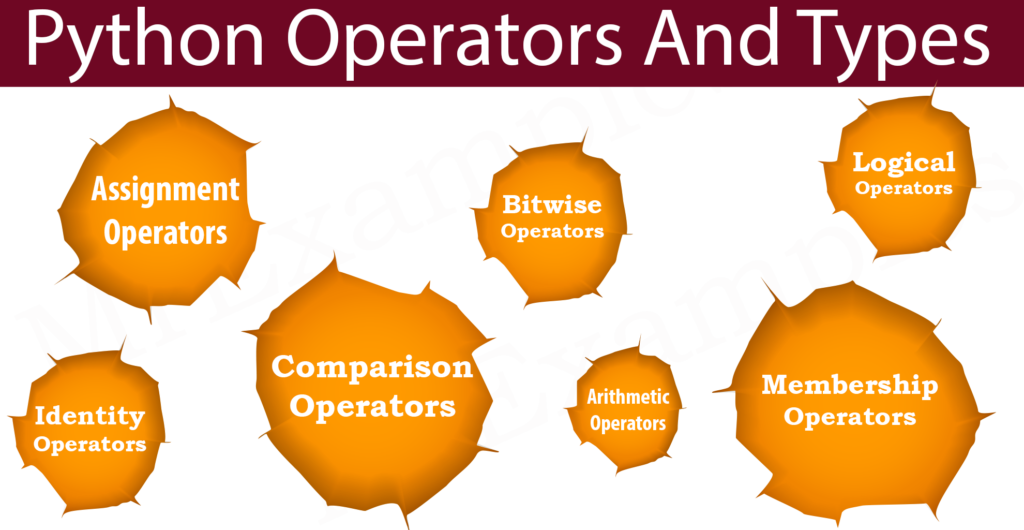
Python Operators Usage
The Python Operators permit variables and values to be operated upon.
Operators are symbols with specific purposes.
Here is an example of adding two values simultaneously with the + operator:
Execute by clicking here
Example
Below is a list of different types of Python operators that we will be learning.
- Python Arithmetic operators.
- Python Assignment operators.
- Python Bitwise operators.
- Python Comparison operators.
- Python Identity operators.
- Python Logical operators.
- Python Membership operators.
Arithmetic Operators In Python
In Python, we use arithmetic operators to perform common mathematical operations on numeric values:
| Operator | Name | Example | Try it |
|---|---|---|---|
| + | Addition | a + b | Execute |
| – | Subtraction | a – b | Execute |
| * | Multiplication | a * b | Execute |
| / | Division | a / b | Execute |
| % | Modulus | a % b | Execute |
| ** | Exponentiation | a ** b | Execute |
| // | Floor division | a // b | Execute |
Assignment Operators In Python
Python operators are the building blocks of the language. Values are assigned to variables using assignment operators:
| Operator | Example | Same As | Try it |
|---|---|---|---|
| = | mrx = 9 | mrx = 9 | Execute |
| += | mrx += 9 | mrx = mrx + 9 | Execute |
| -= | mrx -= 9 | mrx = mrx – 9 | Execute |
| *= | mrx *= 9 | mrx = mrx * 9 | Execute |
| /= | mrx /= 9 | mrx = mrx / 9 | Execute |
| %= | mrx %= 9 | mrx = mrx % 9 | Execute |
| //= | mrx //= 9 | mrx = mrx // 9 | Execute |
| **= | mrx **= 9 | mrx = mrx ** 9 | Execute |
| &= | mrx &= 9 | mrx = mrx & 9 | Execute |
| |= | mrx |= 9 | mrx = mrx | 9 | Execute |
| ^= | mrx ^= 9 | mrx = mrx ^ 9 | Execute |
| >>= | mrx >>= 9 | mrx = mrx >> 9 | Execute |
| <<= | mrx <<= 9 | mrx = mrx << 9 | Execute |
Bitwise Operators In Python
(Binary) numbers are compared using bitwise operators:
| Operator | Name | Overview |
|---|---|---|
| & | AND | If both bits are 1, then each bit is assigned to 1. |
| | | OR | If one of two bits is 1, then each bit is assigned to 1. |
| ^ | XOR | If only one bit of two is 1, sets each bit to 1. |
| ~ | NOT | All bits are inverted. |
| << | Zero fill left shift | Let the leftmost bits fall off by pushing zeros in from the right. |
| >> | Signed right shift | The rightmost bits should fall off as the leftmost bits are pushed in from the left. |
Logical Operators In Python
Logical operators can be used to combine conditional statements. Logic operators AND, Not, and Or are used in the examples below.
| Operator | Overview | Example | Try it |
|---|---|---|---|
| and | If both statements are true, returns True | mrx < 4 and mrx < 9 | Execute |
| or | True if any of the statements are true | mrx < 6 or mrx < 3 | Execute |
| not | Inverse the result, returns False when it is true | not(mrx < 3 and mrx < 8) | Execute |
Comparison Operators In Python
Python operators apply comparison operators to make comparisons between two values. A comparison of mrx and varb is performed below by employing the > comparison operator.
| Operator | Name | Example | Try it |
|---|---|---|---|
| == | Equal | mrx == varb | Execute |
| != | Not equal | mrx != varb | Execute |
| > | Greater than | mrx > varb | Execute |
| < | Less than | mrx < varb | Execute |
| >= | Greater than or equal to | mrx >= varb | Execute |
| <= | Less than or equal to | mrx <= varb | Execute |
Membership Operators In Python
To determine whether a sequence is present in an object, membership operators are applied:
| Operator | Overview | Example | Try it |
|---|---|---|---|
| in | An object containing the given sequence will return True if it contains that sequence. | mrx in a | Execute |
| not in | Returns True if the object does not contain the given sequence. | mrx not in a | Execute |
Identity Operators In Python
The purpose of identity operators is to determine if two objects are actually the same object located at the same memory address, not if they are equal:
| Operator | Overview | Example | Try it |
|---|---|---|---|
| is | If both variables are the same object, True will be returned. | mrx is a | Execute |
| is not | True if both variables are not the same. | mrx is not a | Execute |
Python Operators Importance
Following are the importance of Python Operators:
- Booleans allow for decision-making in Python by evaluating conditions and determining whether certain code blocks should be executed based on the truth or falsehood of those conditions.
- Booleans are used to control the flow of loops in Python. They help determine whether a loop should continue iterating or terminate based on the truth value of a condition.
- Booleans are used to compare values and perform logical operations. They enable evaluating expressions, checking for equality, inequality, greater than or less than relationships, and combining conditions using logical operators such as “and,” “or,” and “not.”
- Booleans can be used to indicate error conditions or exceptional cases in Python. They help in detecting errors, validating inputs, and handling exceptional situations in code execution.
- Booleans are vital for writing tests and assertions. They allow for checking the expected behavior of code, verifying conditions, and validating the correctness of program output.
