Copy & View Array In NumPy
Numpy array copy and view is discussed in this post with examples with the expectation that it will fulfill your learning requirements.
NumPy Array Copy:
Take the original array, generate a copy, modify it, and display it:
Example:
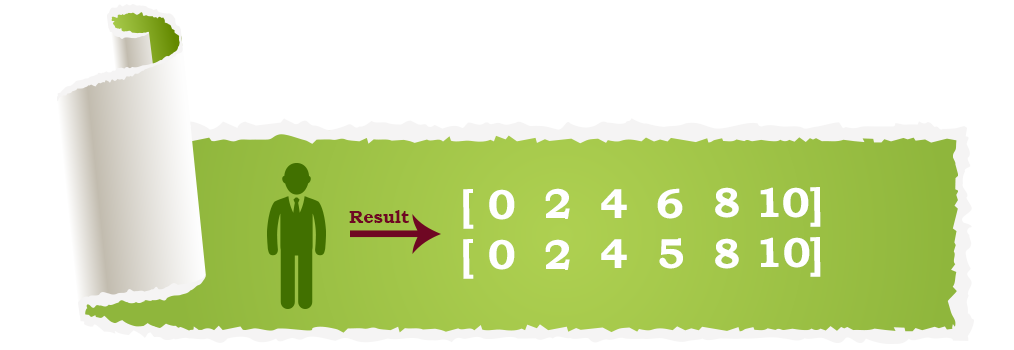
Example:
Modifications to the original array MUST NOT impact the copy.
NumPy Array View:
Build a view, modify the original array, and present the two arrays:
Example:
Example:
Numpy array copy and view must take into account the modifications made to the initial array.
Now create a view, modify the view, and present the two arrays:
Example:
Example:
Verify That The Array Owns Its Data
Earlier, we discussed that copies hold the data, but how can we make sure that views keep the data?
NumPy arrays have a base property that provides None if the array holds data.
It points to the initial object if the base property is not set.
To find out if an array holds its data, display the value of the base property:
Example:
Example:
NumPy Array Copy and View Difference
The primary distinction between a Numpy array copy and a view is that a duplicate is a new array, whereas a view is simply a view of an existing array.
Any modifications made to the copy will not modify the primary array, and any alterations made to the primary array will not impact the copy.
Views do not hold data, and any modifications to them will alter the original array, and any modifications to the array will impact the view.
