Python Copy() Lists
The purpose of this article is to teach Python copy lists with examples, in the hope that it will meet educational requirements.
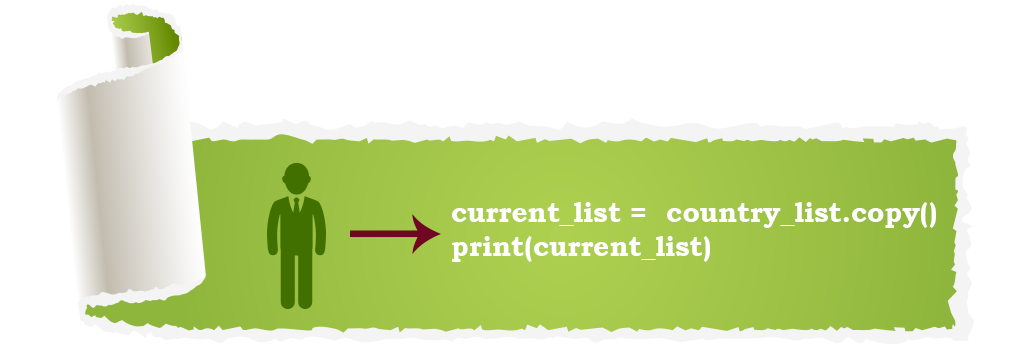
The Python copy() list method is very useful when there is a need to reuse an object.
Syntax:
The syntax of the copy() method is as follows:
new_list = list.copy()
Why to use Python Copy List Attributes ?
There are several reasons to use the copy() method in Python to create a copy of a list:
- When you assign a list to a new variable without using the copy() method, both variables will refer to the same list object. Any modifications made to one variable will also affect the other. By using the copy() method, you create a new copy of the list, allowing you to modify one list without impacting the other. This preserves the integrity of the original list and prevents unintended side effects.
- Creating a copy of a list using copy() enables independent manipulation of the two lists. You can modify or mutate the elements of one list without affecting the other. This can be useful when you need to perform different operations on different versions of the list or when you want to preserve the original list for reference while making changes to the copied list.
- In Python, a simple assignment statement (e.g., new_list = old_list) creates a shallow copy of the list. This means that changes to nested objects within the list (such as sub-lists or mutable objects) will be reflected in both the original and copied list. By using the copy() method, you create a deep copy of the list, ensuring that changes made to nested objects are isolated to the specific list being modified.
- When working with complex data structures that contain nested lists or objects, the copy() method becomes essential. It allows you to create independent copies of the entire structure, ensuring that modifications to one copy do not affect other parts of the structure. This is particularly important when dealing with hierarchical data or when you need to create multiple independent instances of a complex structure.
- Using the copy() method provides a defensive programming approach by explicitly indicating your intent to create a separate copy of the list. It enhances code readability and communicates your intention to other developers. It also helps to prevent bugs and unintended consequences when working with mutable data structures.
Copy a List
Typing list2 = list1 does not allow you to copy a list because list2 will only refer to list1, and any changes made to list1 will also affect list2.
Python copy lists method, copy(), is a built-in function to make a copy of a list.
Using the copy() method, you can make a copy of a list:
Example:

The built-in method list() is another option for creating a copy of the list.
Using the list() build-in method, you can also make a copy of a list:
