Tailwind Pointer Events
In this article we are going to discuss Tailwind pointer events property and its classes with examples.
The pointer-events property controls how an element responds to mouse or touch events.
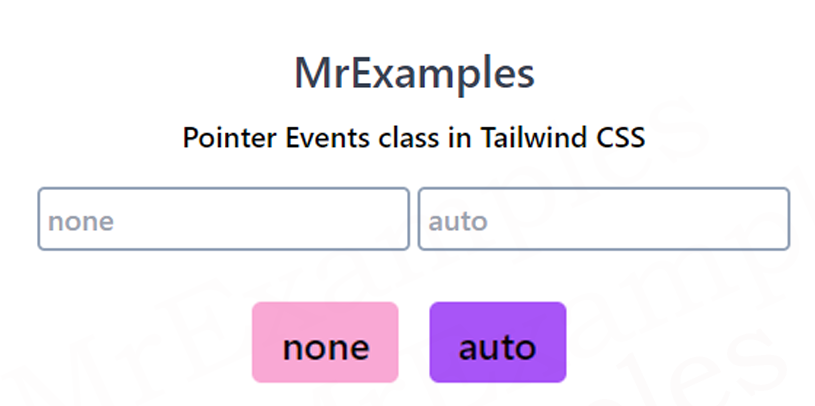
A pointer event can aid in the creation of an interactive and responsive web experience, especially when it comes to touch devices such as smartphones and tablets.
Pointer events include actions such as clicking, hovering, and dragging. These events are used to trigger actions and animations on web pages, making them more interactive and engaging.
Tailwind Pointer Events Classes
Tailwind CSS provides a set of classes that allow you to control the pointer events of an element.
The Tailwind pointer events utility classes include:
| Classes | Overview |
| pointer-events-none | An element that has a pointer-events value of none will not respond to any pointer events, such as clicks, taps, hover, or drag. Such elements are entirely unresponsive to user input. |
| pointer-events-auto | By default, the pointer-events property has a value of auto, which means that an element will respond to all pointer events, including clicks, taps, hover, and drag, in the usual way. |
Syntax
<element class="pointer-events-none">...</element>
or
<element class="pointer-events-auto">...</element>
To use Tailwind pointer events, you simply need to add the appropriate class to your HTML elements.
Below example demonstrates the pointer events class on an anchor tag:
Example:
Example:
Conclusion
Tailwind pointer event classes provide a simple and effective way to customize the behavior of pointer events on web pages.
By adding these classes to your HTML elements, you can disable or enable pointer events, making your web pages more interactive and engaging.
With Tailwind’s wide range of classes, you can easily create complex styles and behaviors without having to write custom CSS code.
