Tailwind Z index
A detailed overview of the Tailwind z index property and classes is provided in this article.
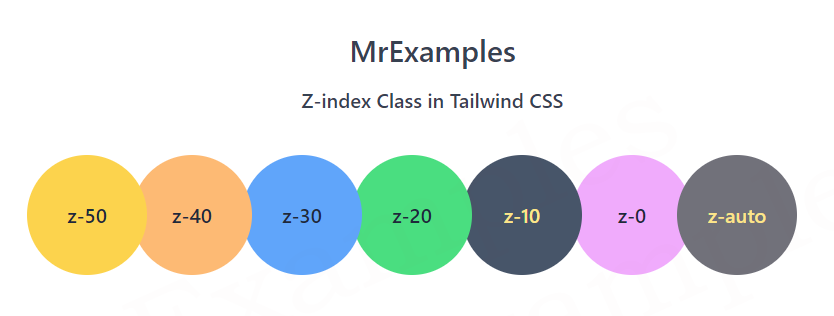
The Z-index determines how elements are stacked and displayed on a webpage. This CSS property specifies an element’s stack order, which determines which element appears on top of the other. With Tailwind’s z-index utility, developers can easily manage the stacking order of elements.
What is z-index?
Z-index is a CSS property that determines the stacking order of elements on a webpage.
It assigns a numerical value to an element that indicates its position in the stack of overlapping elements.
Elements with higher z-index values appear on top of elements with lower z-index values.
The z-index property only works on elements with a position value other than static (i.e., relative, absolute, fixed, or sticky).
Tailwind Z index Classes
Tailwind simplifies the process of setting z-index values by providing a set of utility classes that can be applied to any element.
Tailwind z index classes are named according to their corresponding z-index values, ranging from 0 to 50.
| Classes | Overview |
| z-0 | This class is used to define the z-index of an element as zero. |
| z-10 | Using this class, the z-index of an element is specified as 10. |
| z-20 | The z-index of an element with this class is set to 20. |
| z-30 | In this case, the z-index of an element is set to 30. |
| z-40 | The purpose of this class is to define the z-index of an element as 40. |
| z-50 | Used to define the z-index of an element as 50. |
| z-auto | The z-index value is set to auto using this class. The z-index is not explicitly set, but instead is determined by its position in the document hierarchy relative to other elements. |
Syntax
<element class="z-0">....</element>
This example demonstrates the working of all z-index classes in Tailwind.
It can be clearly seen that elements with higher values of z-index overlap elements with lower values of z-index:
