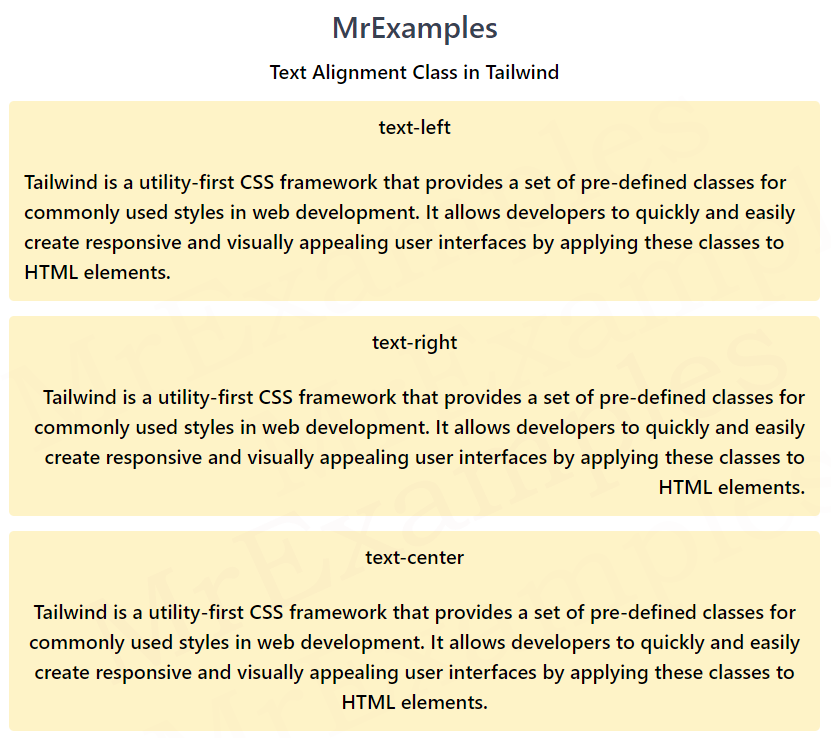Tailwind Text Alignment
In this article, we will discuss Tailwind text alignment classes and how they can be used to align text in a variety of ways.
The alignment of text is one of the most important aspects of web design.

By aligning your text correctly, you can make your website more visually appealing and easier to read.
To align text using Tailwind, you can use the text-align property. These classes allow you to easily align text to the left, center, or right of the page.
Text Alignment Classes
Tailwind provides a set of classes for text alignment:
| Classes | Overview |
| text-left | Using this class, you will be able to align text on the left-hand side of the page. |
| text-right | In this case, the text is aligned to the right side of the page. |
| text-center | This class is used to center the text on the page. |
| text-justify | In this case, each line in the content of an element is stretched to the same width. |
| text-start | Text is aligned to the start of the containing element, which is typically the left side of a left-to-right language like English, or the right side of a right-to-left language like Arabic. |
| text-end | Tailwind’s text-end class aligns text to the end of its container, which is typically the right side of the container for languages that read left to right, like English, or the left side of the container for languages that read right to left, like Arabic. |
Syntax
<element class="text-center">...</element>
This example covers the demonstration of Tailwind’s text-left, text-right and text-center classes:
<!DOCTYPE html>
<html><head>
<script src="https://cdn.tailwindcss.com"></script>
</head>
<body class="m-3 text-center">
<h1 class="text-gray-700 text-2xl font-semibold">
MrExamples
</h1>
<p class="my-2 font-medium">Text Alignment Class in Tailwind</p>
<div class="bg-amber-100 rounded my-3">
<p class="font-semibold p-2">text-left</p>
<p class="p-3 text-left font-medium">
Tailwind is a utility-first CSS framework
that provides a set of pre-defined classes
for commonly used styles in web development.
It allows developers to quickly and easily
create responsive and visually appealing
user interfaces by applying these classes
to HTML elements.
</p>
</div>
<div class="bg-amber-100 rounded my-3">
<p class="font-semibold p-2">text-right</p>
<p class="p-3 text-right font-medium">
Tailwind is a utility-first CSS framework
that provides a set of pre-defined classes
for commonly used styles in web development.
It allows developers to quickly and easily
create responsive and visually appealing
user interfaces by applying these classes
to HTML elements.
</p>
</div>
<div class="bg-amber-100 rounded my-3">
<p class="font-semibold p-2">text-center</p>
<p class="p-3 text-center font-medium">
Tailwind is a utility-first CSS framework
that provides a set of pre-defined classes
for commonly used styles in web development.
It allows developers to quickly and easily
create responsive and visually appealing
user interfaces by applying these classes
to HTML elements.
</p>
</div>
</body>
</html>
Below example is used to illustrate the text-justify, text-start and text-end classes in Tailwind:
<!DOCTYPE html>
<html><head>
<script src="https://cdn.tailwindcss.com"></script>
</head>
<body class="m-3 text-center">
<h1 class="text-gray-700 text-2xl font-semibold">
MrExamples
</h1>
<p class="my-2 font-medium">Text Alignment Class in Tailwind</p>
<div class="bg-amber-100 rounded my-3">
<p class="font-semibold p-2">text-justify</p>
<p class="p-3 text-justify font-medium">
Tailwind is a utility-first CSS framework
that provides a set of pre-defined classes
for commonly used styles in web development.
It allows developers to quickly and easily
create responsive and visually appealing
user interfaces by applying these classes
to HTML elements.
</p>
</div>
<div class="bg-amber-100 rounded my-3">
<p class="font-semibold p-2">text-start</p>
<p class="p-3 text-start font-medium">
Tailwind is a utility-first CSS framework
that provides a set of pre-defined classes
for commonly used styles in web development.
It allows developers to quickly and easily
create responsive and visually appealing
user interfaces by applying these classes
to HTML elements.
</p>
</div>
<div class="bg-amber-100 rounded my-3">
<p class="font-semibold p-2">text-end</p>
<p class="p-3 text-end font-medium">
Tailwind is a utility-first CSS framework
that provides a set of pre-defined classes
for commonly used styles in web development.
It allows developers to quickly and easily
create responsive and visually appealing
user interfaces by applying these classes
to HTML elements.
</p>
</div>
</body>
</html>
Tailwind Text Alignment Benefits
The benefits of using Tailwind text alignment classes include:
Simplified Design
Tailwind text alignment classes provide an easy and quick way to align text in different directions. This makes it simpler to design a website without having to write custom CSS code.
Consistency
By using Tailwind’s text alignment classes, designers can ensure that the text is aligned consistently across the website. This helps to create a cohesive and professional look.
Responsive Design
Tailwind text alignment classes can be easily adjusted based on screen size, allowing for responsive design.
This means that the same text can be aligned differently on different devices, improving the user experience.
Efficiency
Tailwind’s utility-first approach to web design enables designers to create layouts and styles more efficiently.
By using Tailwind’s text alignment classes, designers can save time and effort when creating responsive and functional web designs.
Customization
Although Tailwind provides a set of pre-defined text alignment classes, they can be easily customized to suit the specific needs of a project.
This allows you to create unique and customized designs while still taking advantage of Tailwind’s utility classes.